Tabbed Window: Reference 600 Experiments |

|

|
|
Tabbed Window: Reference 600 Experiments |

|

|
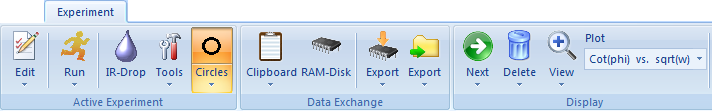
•Command: Edit •Command: Run •Command: Measure IR-Drop & Run •Command: Run Accumulations •Command: IR-Drop •Command: Background Correction •Command: Circles •Command: Filled Circles |
•RAM_Disk Command: RAM-Disk •RAM-Disk Command: Export •RAM-Disk Command: Export all Experiments to RAM-Disk •File Command: Export •File Command: Export all Experiments |
|
•Command: Next •Command: Previous •Command: Delete Active Experiment •Command: Delete All Experiments
•Command: Zoom •Command: Unzoom •Command: Refresh Screen •Option: Plot ZI vs. ZR •Option: Plot Z vs. 1/sqrt(ω) •Option: Plot cot(ϕ) vs. sqrt(ω)
|
The usage and functionality of the Ribbon Bar Commands is similar as shown in the video clip referring to a CV-Experiment Document.
|