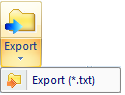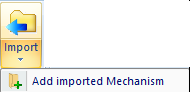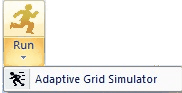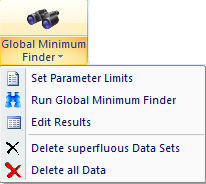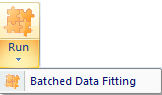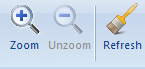•Subgroup: Global Minimum Finder 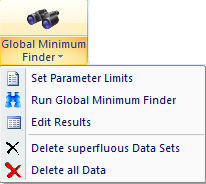
The Global Minimum Finder is an alternative way for finding the parameters yielding the best agreement between simulated and experimental CVs on the basis of a user-defined mechanism. Unlike the nonlinear Data Fitting procedure the Global Minimum Finder does not require starting values for each parameter supposed to be optimized but only the definition of physically sensible upper and lower limits. The optimization is done by searching the minimum standard-deviation between simulation and experiment using a low-discrepancy sequence of quasi-random numbers covering the range of sensible parameter values. The method also enables the user to detect couplings (correlations) between different parameters which could prevent a quantitative evaluation of the experiments.
Note that the Global Minimum Finder works as a brute force method that may result in very large computation times. However, the implementation makes use of process parallelization and will benefit from the fact that reasonably-priced CPU's with 10 or more cores will be available in future. oCommand: Set Parameter Limits
Opens a dialog box intended for entering the upper and lower limit for each parameter value supposed to be optimized and the number of parameter combinations which will be computed. oCommand: Run Global Minimum Finder
Runs the Global Minimum Finder oCommand: Edit Results
Shows the parameter sets referring to the smallest standard deviation in the form of a sorted list. It also provides several options for evaluating the data sets, for instance, with regard to parameter correlations and enables the user to start a single (or batched) Data Fitting project using one (or more) parameter sets from the sorted list as starting values. oCommand: Delete superfluous Data Sets
Note that a huge number of parameter combinations must be simulated to get reliable results. Most of these combinations will be far away from the optimum and need not to be stored at all. After applying this command only the n-parameter sets referring to the lowest standard deviations will be hold by DigiElch where n is the (user defined) number of data sets listed in Edit Results. oCommand: Delete all Data
Deletes all parameter sets and resets the upper and lower limits for all parameters to the default values.
•Command: Run 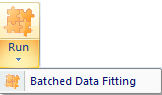
Starts the fitting procedure for the entered mechanism and starting parameters. Then the parameters selected for being optimized are systematically varied by the fitting procedure to find the direction of parameter alteration yielding a smaller standard deviation between simulated and experimental current curves. The optimization is done iteratively. In the first step the active experiment is shown in the client are of the tabbed window together with its simulated counterpart. Then the next couple is shown. If the simulations for all experiments involved in the Tab-Window:Experiments have been completed an improved parameter set is calculated and used in the next iteration. The fitting procedure ends if a predefined number of iterations has been reached or if the improvement of the standard deviation remains below a predefined level in two successive iterations. The termination criteria (and other options controlling the fitting procedure) can be defined in the Properties window.
•Command: Batched Data Fitting
Data Fitting could become very time consuming if a large number of experimental files is fitted to a complex mechanism. In such a situation it may be useful to set up Fitting Projects in more than one DigiElch document and to start the Batched Data Fitting. This command opens a dialog box listing the names of all open documents. Select the documents for which Data Fitting is to be executed and close the dialog box with OK. The fitting procedure will be successively started for each selected document. The dialog box enables the user to decide whether DigiElch is quitted or whether Windows is forced to shut down when batched data fitting has finished.
•Command: Pause 
Pauses or continues the currently running simulation or data fitting procedure. •Command: Break
Breaks the currently running simulation or data fitting procedure. •Command: Select Couple 
If data fitting has successfully terminated this command can be used for adding the couple (i.e. simulated CV and experimental counterpart) shown in the client area of the Tab-Window:Data Fitting to the client area of the Tabbed Window: Compare Curves
•Command: Delete 
Deletes the fitting project and resets the mechanism and the starting parameters to "initial state" (i.e. both mechanism and the starting parameters are taken from the active simulation in the Tab-Window: Simulations).
|