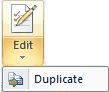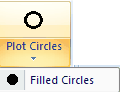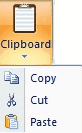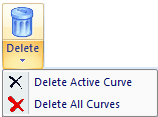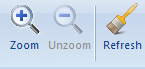Ribbon Bar: Menu Commands
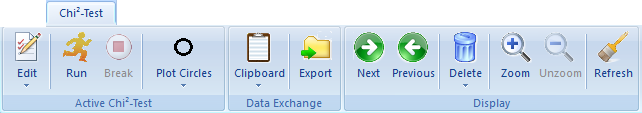
 | Command Group: Active Chi²-Test |
 | Command Group: Data Exchange |
•Clipboard Command: Copy •Clipboard Command: Cut •Clipboard Command: Paste
•File Command: Export |
 | Command Group: Display |
•Command: Next •Command: Previous •Command: Delete Active Curve •Command: Delete All Curves •Command: Zoom •Command: Unzoom •Command: Refresh Screen |