Menu Command: Edit/Modify |

|

|
|
Menu Command: Edit/Modify |

|

|
This command opens a dialog box that enables the user to view (or modify) the parameters imported from an experimental data file.
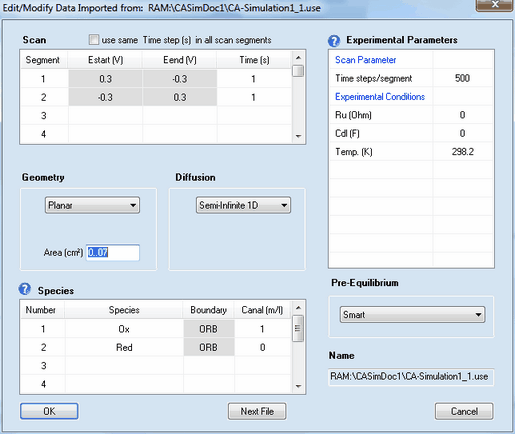
Most of the parameters have exactly the same meaning as already described for cyclic voltammetry. The meaning and functionality of the remaining parameter is as follows:
•Time(s)
DigiElch provides a highly flexible definition of the potential scan used in the cyclic voltammetric experiment. The overall scan can be composed of up to 20 scan segments characterized by starting potential, Estart (V), end-potential, Eend (V) and the time, time (s), for which the end-potential is applied. In other words, a scan segment is identical with a single potential jump in a chrono-amperometic experiment.
•Check Box: use the same Time step (s) in each scan segment
Controls which kind of parameter appears under Scan parameter. If unticked the input is done in terms of Time steps/segment, if ticked the parameter Time steps/segment is replaced by Time steps (s).
•Check Box: apply background correction
This checkbox is visible only if both Ru (Ohm) and Cd (F) are different from zero. The need for this option is similarly as demonstrated in the example.
•Time steps/segment
Defines how many time steps are executed in each scan segment for covering the time interval entered for time (s) . That means, if the Time (s) is different in each scan segment, the simulation is done using a different time step in each scan segment.
•Time steps (s)
If the use the same Time step (s) in each scan segment has been selected the simulator is forced to use exactly the same time steps in each time segment no matter what a value of Time (s) has been entered for the individual scan segments. .